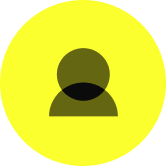Tips & Tricks for Building Your Portfolio
One of the most common questions we get asked at Experience Haus is how to go about building your portfolio – what tools can you use to build it; what exactly should be included; how to personalise your portfolio for different roles.
In this article we will go through our top tips and tricks for getting started with your portfolio, and how to make it stand out from others.
What is a portfolio?
Portfolios are a presentation of your work. It showcases your abilities, your features and showcases these through the projects you have worked on. It’s predominantly aimed at potential employers or clients, so it’s important to show the skills these people are looking for.
There are four key things employers or clients are looking for on your portfolios, when deciding whether to hire you:
- Your skills and capabilities – you need to show what you are capable of doing: what skills you have mastered, which you use often and which ones you are developing. Remember, there is nothing wrong with saying you are a beginner in something as it is still a skill you are acquiring.
- Your attitude – your portfolio should represent you and reflect your personality. Employers are interested to see how you approach projects, so you could add a ‘Lessons learned’ section where you reflect on how a project went.
- Your experience – You don’t need to have lots of experience, but more about knowing what your experience is. Highlight the versatility of your experience: this could be working within different industries, working with different clients, using a variety of design tools and using a variety of skills. All of this experience will show both your technical and soft skills.
- Team fit – how can you show that you add value to a business? If you know what department you’re applying to, take a look at the current team’s LinkedIn pages and see what gaps there may be and what you can add.
Why is it important to build a portfolio?
As mentioned above, portfolios are mainly aimed at potential clients or employers, but who specifically will be looking at your portfolio?
- Hiring managers
- Recruiters
- UX leads
- Project leads
- Startup founders
- Other designers
It’s always important to keep these people in mind as your target audience – what value can you add to these teams, projects etc?
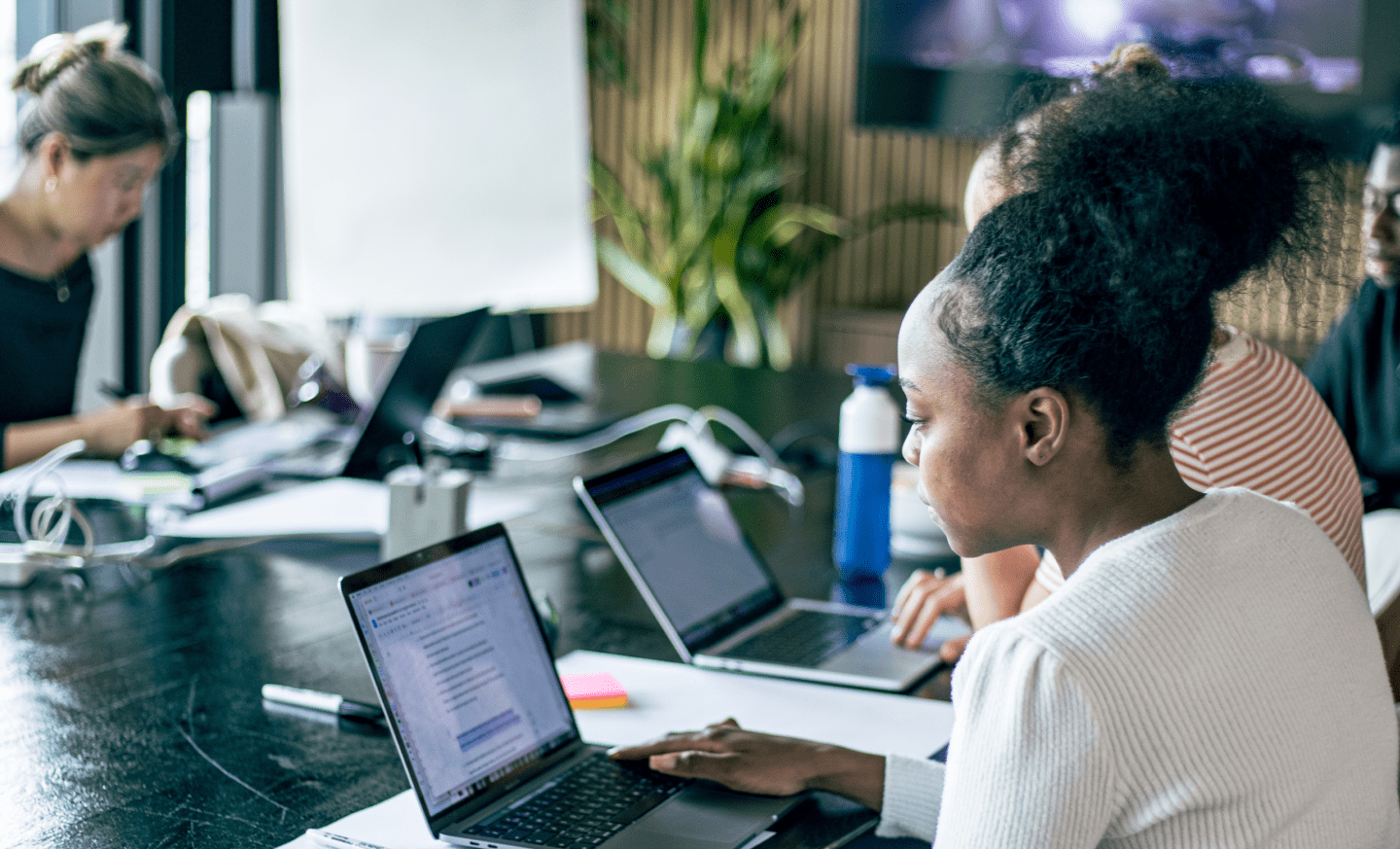
What to include in your portfolio?
- Your work – this should include case studies with a link to a working prototype if possible
- About section and contact information – you want people to get in touch!
- Your design process and tools used – it’s not just about showing the end product you produced, but the journey you took to get there.
- Something personal (optional) – you can add something like a reading list, music playlist to show a bit of your personality, but don’t let it overwhelm your portfolio as ultimately, the main focus should be your work.
Tools to Create Your Portfolio
Popular tools:
- Squarespace
- Framer
- Webflow
- Notion
Other options:
- Wix
- Carbonmade
- Figma
- Medium
- WordPress
- Bespoke (HTML/CSS/Javascript)
Make sure you also keep a PDF version of your portfolio as well. You might find some employers just ask for a PDF version, as opposed to digital. When exporting your PDF version, keep the following in mind:
- Check the size of the file – sending 10MB attachments is never a good idea!
- Low size but no low res – make sure any photos or images you include are high resolution
- Check all links work! It’s good to include links in the ‘Contact me’ section or for your ‘website’ but double check they work and are in the correct colour

Components of a good portfolio
- Include a captivating ‘About’ page – This is the start of your portfolio where you’re going to catch attention.
- Start with the images – If a hiring manager is sifting through loads of applications, you need to be able to catch their eye, and the way to do this is visually. Images communicate more effectively than words alone so by including appealing images, people are going to stop and take a look.
- Use clear descriptions to go with your images but don’t overwhelm your portfolio with text
- Make sure you have a strong call to action. You’re not just showing a potential employer your portfolio, you want them to contact you too. Make sure the call to action is clear, accessible and easily readable.
- When showing data, try to present these visually using engaging infographics or charts.
- Make sure it’s user-friendly, easy to navigate and understand.
Showcasing your projects
A portfolio shouldn’t be a long never-ending scroll layout so having a cover page of key projects is a good option to have. You can either list your projects chronologically, or better yet, include your stronger projects towards the top. Make sure these projects are eye-catching but also consistent.
How to present your portfolio for different roles
Not every product design, UX design, UI design portfolio will be presented in the same way. If you are applying for a UX or Product role, your case study should all be about how a user interacts with a product. For UI design roles, your focus should be on the look and feel of the product itself. You can show other things as well but this should be the main focus as you want to highlight your UI skills.
For a service design case study, you should show the project from start to finish, including the presentation you did to the clients. It’s the entire journey around it. Product Manager case studies should focus on the product’s objectives, features, designs, metrics, and what was done to achieve certain goals.
The main thing to remember when building your portfolio is it’s not about what tool you use or what format you have, the most important thing is getting your portfolio live. Don’t ever think of your portfolio as ‘done’ as you will be adding new projects and editing things as you become more proficient as a designer. The important thing is that the portfolio is live.