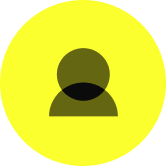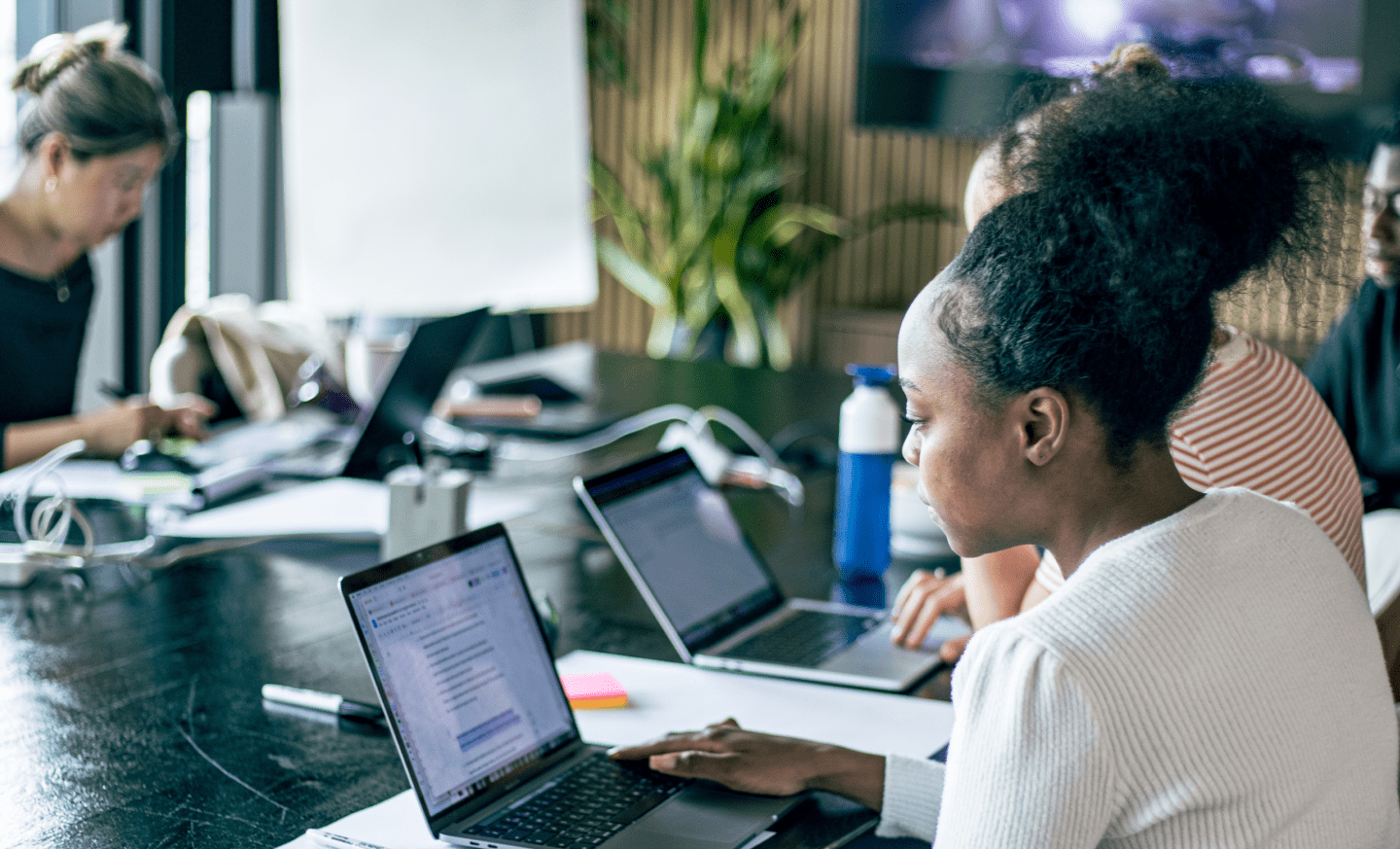From Beginner to Pro: The Benefits of Learning Figma and How It Can Boost Your Design Career.
As a UI designer, you know how important it is to create visually appealing, user-friendly interfaces. But achieving this requires a design tool that is powerful, flexible, and easy to use. That’s where Figma comes in.
Figma is a browser-based interface design tool that allows designers to collaborate, prototype, and iterate their designs in real-time. Whether you’re a beginner or a pro, Figma has something to offer that can take your design skills to the next level.
Why Figma is essential for UI Design
UI design is the process of creating visually appealing and intuitive user interfaces for digital products such as websites and mobile apps. Figma’s features make it an essential tool for UI designers because it allows them to:
- Figma’s collaborative features allow designers to work together on a project in real-time, making it easier to create and iterate interface designs.
- Figma’s auto-layout feature allows designers to create responsive designs that adjust to different screen sizes, making it easier to design for different devices.
- Figma’s prototyping features allow designers to create interactive prototypes of their designs, making it easier to test and validate their ideas.
- Figma’s design libraries and shared styles features make it easier to create and maintain design systems that ensure design consistency across products.
Compared to other design tools, Figma’s browser-based interface makes it more accessible and easier to use, without sacrificing functionality.
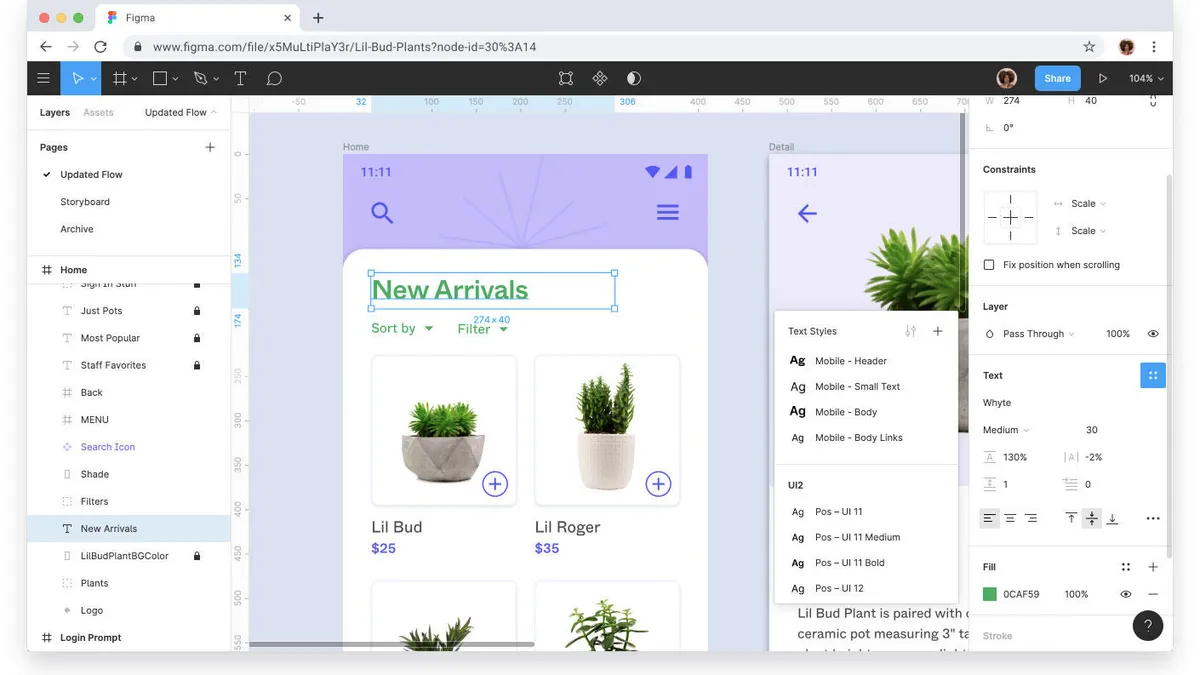
Figma is an excellent tool for beginners because of its collaborative features, flexibility, and strong community support.
How Figma Benefits Beginners
With Figma, you can easily work with other designers and get feedback on your designs, making collaboration seamless. Its browser-based interface allows you to work from anywhere, on any device, giving you the freedom to design whenever inspiration strikes. Plus, Figma has a large and active community of designers who share their work, provide feedback, and support one another.
Figma’s design libraries and shared styles features also allow beginners to create designs quickly and efficiently without compromising quality. Customizable design libraries provide an extensive collection of templates and icons that can be used in your designs, and shared styles allow you to create a unified design system. These features help beginners get started with designing interfaces quickly and with ease.
How Figma Benefits Professionals
Figma is not just for beginners; it also has several benefits for professionals. Figma’s prototyping features make it easy to create interactive prototypes of your designs, which can help you test and validate your ideas. Its design libraries, shared styles, and auto-layout features make it easy to create and maintain design systems, which can save time and improve design consistency. Figma integrates with other design tools and services, making it easy to collaborate with other teams and share your designs.
One of the most significant benefits of mastering Figma as a professional is the ability to maintain design consistency across products, improving the user experience and building brand recognition. Figma’s design libraries and shared styles features help designers maintain consistency and avoid repetitive work. As a result, designers can focus on creating new design solutions that enhance user experiences.
Figma’s Impact on Your Design Career
Learning Figma can significantly impact your design career, giving you a competitive edge and boosting your job prospects. As more companies adopt Figma as their primary design tool, the demand for designers who know how to use it is increasing. Proficiency in Figma can lead to higher-paying job opportunities and more career advancement.
Industry recognition is another significant benefit of mastering Figma. Figma is a popular and widely used design tool, and proficiency in it can make you more attractive to employers. Being able to show that you have experience in Figma on your resume can be the difference between getting hired or not.
In conclusion, whether you’re a beginner or a professional UI designer, Figma is a valuable tool to add to your arsenal. Its collaborative features, flexibility, and powerful design tools make it essential for UI designers of all levels. By taking the time to learn Figma and mastering its features, you can significantly improve your design skills and take your career to the next level.